Product Key Activation on Steam
Activating your product key on the Steam platform is an easy and reliable process. The first you need to do is head to the Steam website. This is an official and legitimate method of activating your keys purchased via RoyalCDKeys.
- Once you are on the Steam website, install the Steam client on your computer.
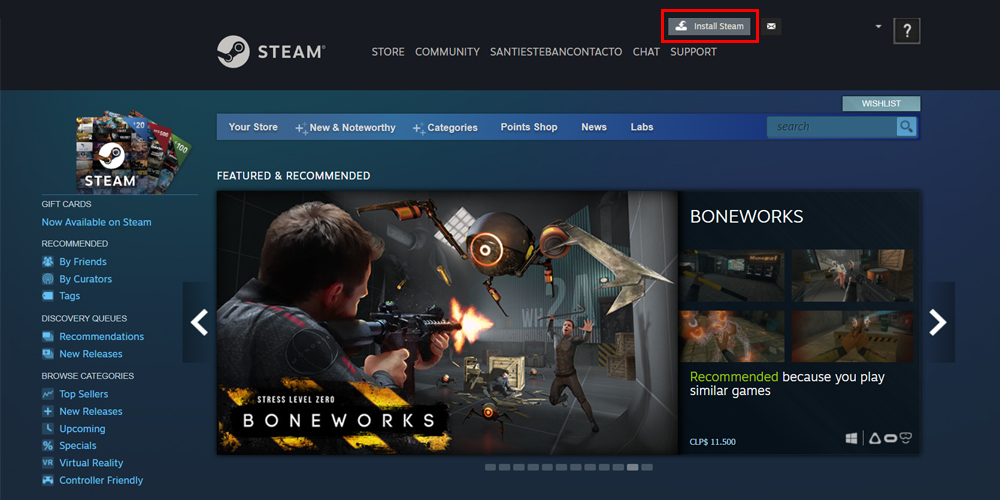
- Install the client, and create or access your Steam account.
- Once you’re inside, click ‘Add a Game’ located in the bottom left corner.
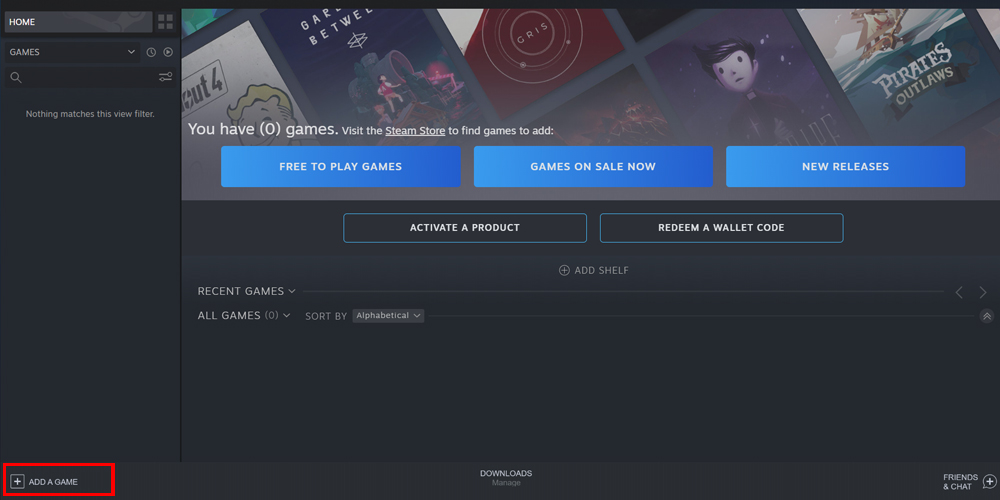
- Next, select ‘Activate a Product on Steam.’
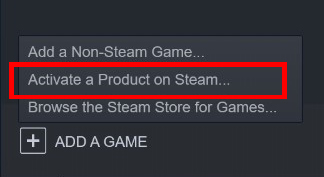
- Then, follow the instructions until you see the window below.
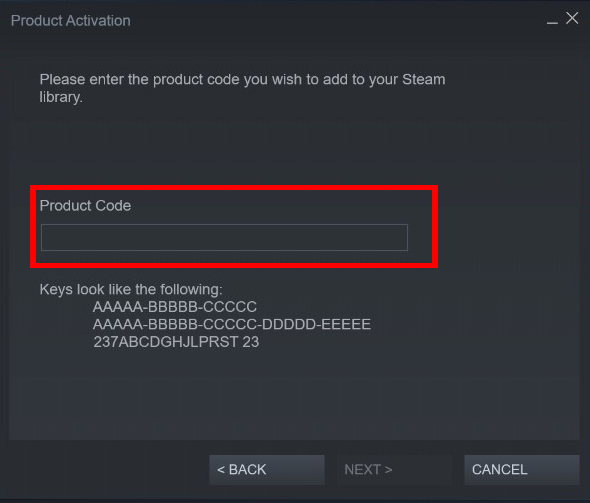
- Now, enter the product code of your game and add it to your Steam library.
Author:Denis Valcu
Source: https://royalcdkeys.zendesk.com/hc/en-us/articles/4419484919057














